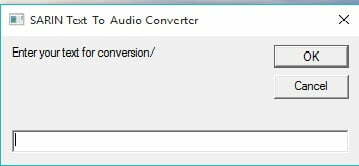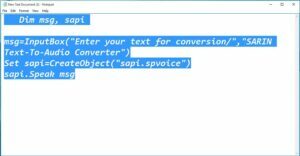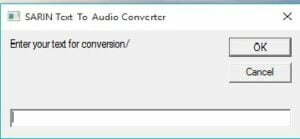Hello guys, Today i am going to show you an easiest trick to convert any text to speech/audio.
Requirements:-
1) A PC or laptop
2) Notepad
Surprised? Well thats all it needs !!!
Step 1:- Start your PC/Laptop.
Step 2:- Right click–> New–>Text Document
Step 3:- Copy the below code and paste in Notepad
Dim msg, sapi
msg=InputBox(“Enter your text for conversion/”,”SARIN Text-To-Audio Converter”)
Set sapi=CreateObject(“sapi.spvoice”)
sapi.Speak msg
Step 4:- Save it as name.vbs
Thats it !!! Now open name.vbs file you will get a dialog box.
Type your text and press OK. Voila !!! You can here your text as speech/Audio.
Thanks for Reading
Subscribe and Comment