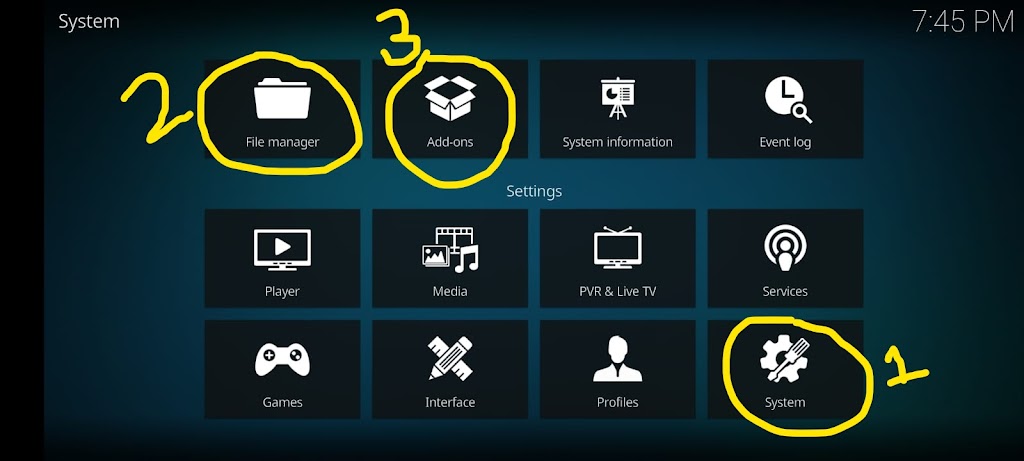Hello friends, I have come up with a new article on how to watch Korean Drama series for free with English subtitles on your Android device, FireTV stick or Chromecast.
This method requires KODI app to be installed on your device.
Kodi Download steps:-
- Go to troypoint.com/kodistable
- It will automatically download latest stable version apk file
- Click on apk file and install it
- Remember, you need to enable “Install from unknown sources” from Developer options in your device as this app which we are installing is not listed on Play Store.
Now the main part, How to watch korean drama series in english subtitles for free, you’ll need to install add-on for it.
We will use Dramacool Kodi addon to watch Asian tv shows and movies which hosts content from korea, thailand, japan, china,etc. Multiple filters are available to to select the content type based on region, genre, year, etc.
Follow below steps to install the Dramacool add-on to watch Korean drama in eng sub for free:-
- Enable “unknow sources” in Kodi settings ( Settings icon –> System –> unknown sources )
- Go to Settings –> File Manager
- Click “Add Source” and click on “None“
- Type url “https://groggyegg.github.io/” and click OK
- On the below box type name “Korean” for this source
- Click OK
- Go to Settings –> Add-ons –> Install from zip
- On the warning, Select YES
- Open source “Korean” and select file “repository.lime-x.x.x.zip“
- Wait till installation success message appears on screen
- Now Go to Settings –> Add-ons –> “Install from repository”
- Select the Installed addons repository
- Open the category “Video Add-ons“
- Select the option Dramacool and click install
- Confirm the message which includes dependencies by clicking on OK
- Wait till installation success message appears on screen
Now on the main screen of Kodi, select Add-ons. Here you will find the installed Add-on
Here you will find multiple categories of dramas through which you can surf and enjoy the streaming of your favorite show.
Refer below screenshots which might be helpful.
Let me know in comments section on how helpful this article was.
Note :-
We do not have any control over the content provided by the add-ons. Streaming copyright content may be illegal in your country.