Where are the downloaded images and videos of whatsapp stored when used from Bluestacks?
HERE IS THE ANSWER TO THIS QUESTION à
BY THIS TRICK YOU CAN EVEN UPLOAD IMAGES AND VIDEOS
STEP 1: DOWNLOAD QUICKPIC .APK FROM ANY STORE (FROM BLUSTACKS DOWNLOAD IT FROM 1 MOBILE STORE)
STEP 2: INSTALL IT
STEP 3: NOW GO TO C:UsersPublicPicturesSample Pictures OF YOU PC
STEP 4: NOW YOU CAN SEE THAT ALL YOUR DOWNLOAD MEDIA IS PRESENT ON THAT FOLDER.
STEP 5: IF NOT PRESENT WAIT FOR SOME TIME OR RESTART BLUESTACKS.
IT WILL AUTOMATICALLY BE THERE IN MAX 10 MINUTES.
Else try this:-
STEP 6: OPEN QUICK PIC
STEP 7: SELECT ALL THE MEDIA YOU WANT TO DOWNLOAD AND UPLOAD
STEP 7: NOW FROM TOP RIGHT SIDE SELECT ” COPY TO “
STEP 8: THEN CLICK ON “+” SIGN AS SHOWN IN PICTURE BELOW.
STEP 9: THEN SELECT ” bstfolder ” ==> ” Public pictures” ==> “Sample Pictures”
STEP 10: CLICK ON OK.
STEP 11: NOW GO TO ” PICTURE ” ==> ” SAMPLE PICTURES ” ELSE C:UsersPublicPicturesSample Pictures OF YOU PC
To Upload AUDIO,VIDEO OR IMAGE Simply DRAG and DROP in Bluestacks.It will then ask you where to share. eg whatsapp,twitter,etc…
—> NOW ENJOY UPLOADING AND DOWNLOADING MEDIA FROM BLUESTACKS <—
Bluestacks loading problem and goes blank solved 100% working win7 win8

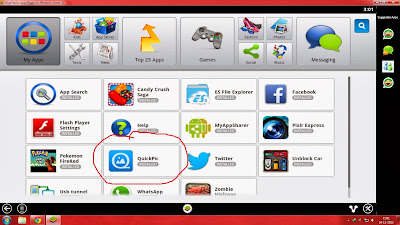
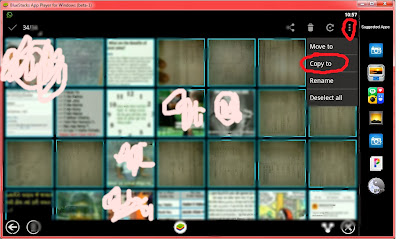
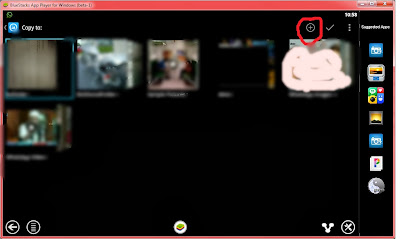
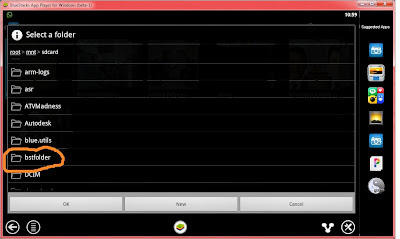
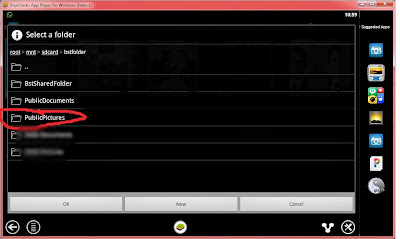
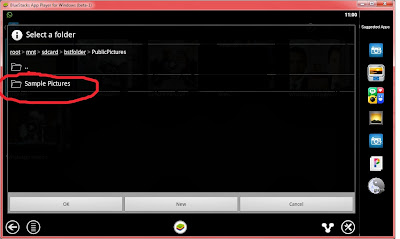
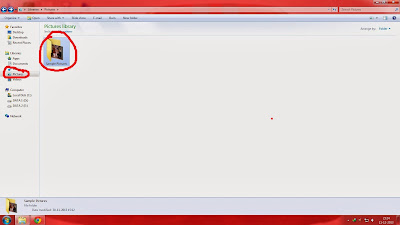

Thanx
It is working
you welcome. keep visiting.
fantastic !!! it worked for me too… thanks
Welcome. Keep Visiting…
thanks, was looking 4 it
Welcome…
thanks for the help. its working
Thank youuuuu… So useful…
thank u so much it worked for me also 🙂
but i have a question when we copy images in that sample pic folder and after that we will delete all pics from this folder… will these pics still be in our computer memory or not??? because i dont want these pics in my pc so i just copy these pics from sample folder to my flash drive and than delete all the pics…
You welcome. The Images deleted once will no longer be there on your PC.
You can again get it by copying it again from bluestacks via the method shown.
You welcome. Keep visiting…
Welcome. Keep Visiting.
thnk u,,it wrkd fr me,,
Welcome … Keep visiting…
nice… thanks a lot.. it really help…
Welcome…
bst folder is not coming
thnxx a bunch bro
its wrking
go to root/mnt/sdcard
below you will see bst folder
thank a lot its working……
thanx its working… but i save my video in " android>data " folder and now i m searching 4 my file but there is not any video file.
for picture and video this one work very well..
But how can I delete folder with use of quickpic, I am created one folder in quickpic but that folder is not display in my drive..so I want to delete that folder from quickpic application..
Long press on it,then you will get delete option.(99.9% this will work)
If this dont work then download astro file manager(1~2 MB) and delete the folder from it.
thanks bro…its working…very simple…superb…
You welcome. Keep Visiting.
Great solution, thanks! You just need to find few decent websites with stock images, sure they should be royalty free and add it to your bookmarks. Good collections, such as http://www.cannypic.com/images.html are updating every day and you could find good pictures and vectors for your need without using google and other similar ways.
am failing to download quickpic on 1 mobile.. any other alternative?
it's really annoying to recover photos each time after forgetting data backups.