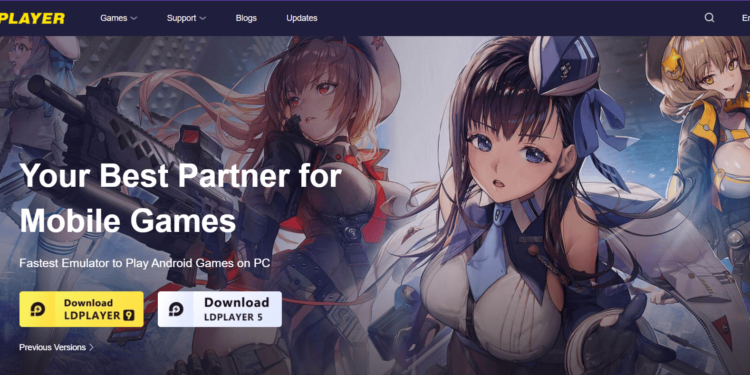Are you a fan of Hay Day but tired of playing it on your tiny mobile screen? Do you wish to play this game on a bigger screen, like your PC or laptop, without downloading BlueStacks? If your answer is yes, then you have come to the right place! In this comprehensive guide, we will walk you through the steps to play Hay Day in PC/Laptop without Bluestacks in 2023
Hay Day is an exciting farming game where you can plant and harvest crops, raise animals, and sell your produce to earn money. The game is availablee on both Android and iOS platforms and has milions of active users. However, some gamers prefer to play it on their PCs for a beter gaming experience.
In the past, playing mobile games on a PC required an emulator like BlueStacks, which can be bulky and slow down your system. But with our method, you can play Hay Day on your PC without using BlueStacks or any other emulator.
Step 1: Download the LDPlayer
LDPlayer is an Android emulator designed for gaming, which is lightweight and doesn’t slow down your PC. It is one of the best alternatives to BlueStacks for playing mobile games on a PC. To download LDPlayer, visit their official website and click on the download button.
Step 2: Install LDPlayer
Once the download is complete, click on the installer file and follow the on-screen instructions to install LDPlayer on your PC. The installation process is straightforward, and it shouldn’t take more than a few minutes.
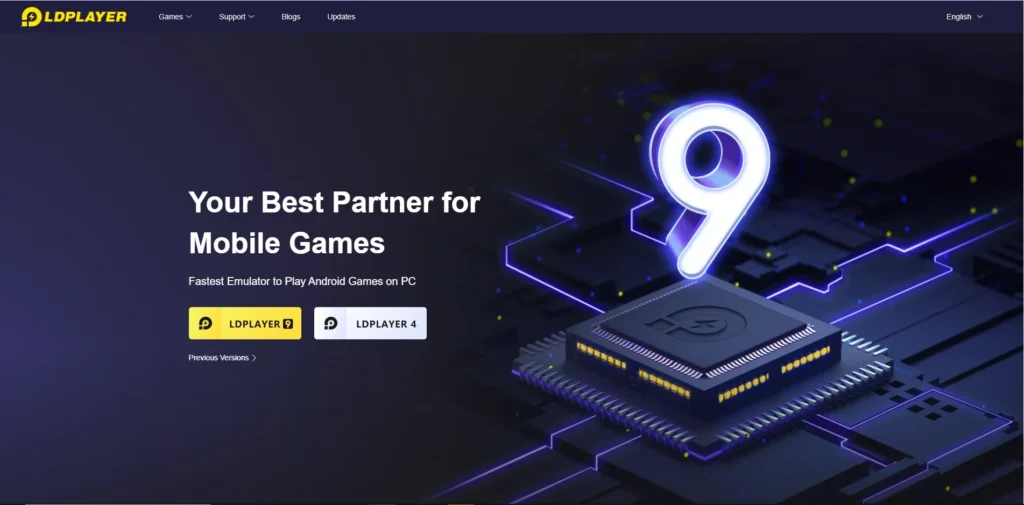
Step 3: Set up LDPlayer
After installation, launch LDPlayer on your PC and set it up. You will need to log in to your Google account to access the Google Play Store. Once you have logged in, you will see the familiar Android home screen.
Step 4: Download Hay Day
Open the Google Play Store and search for “Hay Day.” Click on the “Install” button to download and install the game on your PC. The download process may take a few minutes, depending on your internet speed.
Step 5: Launch Hay Day
Once the download is complete, click on the Hay Day icon to launch the game. The game will run smoothly on LDPlayer, and you can enjoy the full Hay Day experience on your PC.
Playing Hay Day on your PC is not only convenient, but it also provides a more immersive and enjoyable experience. You can see your crops and animals in stunning detail, and the game’s vibrant colors pop on a larger screen. And with LDPlayer, you don’t have to worry about lagging or slow performance, so you can fully immerse yourself in the game.
Also Read: How to Play Hay Day for PC/Laptop without Bluestacks no survey no password
Additionally, playing on your PC allows you to multitask while playing Hay Day. You can easily switch betweeen the game and other apps or programs, making it easier to manage your farm and maximize your profits. Whether you’re checking your email, chatting with friends, or working on a project, you can play Hay Day in the background without any interruption.
Web-Story:- How to Play Hay Day in PC without BlueStacks in 2023
LDPlayer is also an excellent choice for gamers who want to avoid the hassle of using a bulky emulator like BlueStacks. It is lightweight and fast, so you don’t have to worry about your system slowing down or crashing. LDPlayer also has a user-friendly interface, making it easy to navigate and use.

So if you’re looking for a way to play Hay Day on your PC without using BlueStacks, LDPlayer is the way to go. It’s simple to set up, and the game runs smoothly on the emulator. You’ll enjoy an immersive gaming experience and have the freedom to multitask while playing. So download LDPlayer today and start playing Hay Day on your PC!
Download here: LDPlayer
Conclusion
Playing Hay Day on your PC without using BlueStacks is easy and straightforward with LDPlayer. By following the steps outlined above, you can enjoy the game on a bigger screen and have a better gaming experience. LDPlayer is an excellent alternative to BlueStacks, as it is lightweight, fast, and doesn’t slow down your system. So what are you waiting for? Download LDPlayer and start playing Hay Day on your PC today!