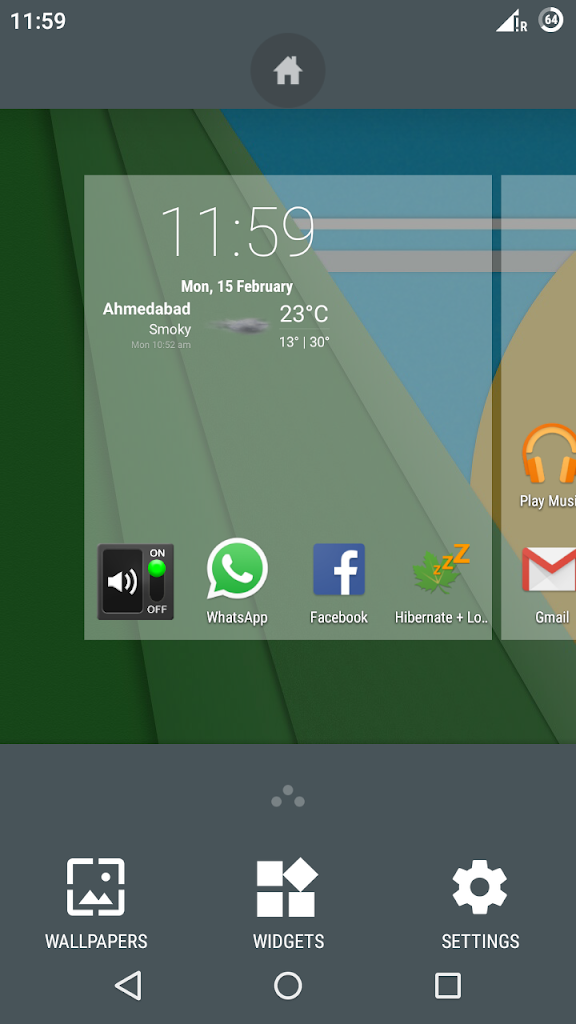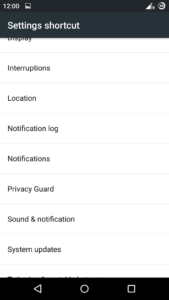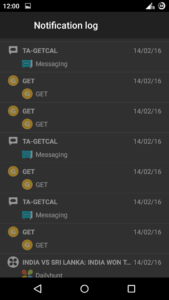Hello guys, I have created a simple tutorial accompanied by a video on how to view dismissed notifications on Android smartphone.
Many times during multitasking you might have cleared an important notification without reading. So now what? Dont panic. Here i am going to show you have to get that notification log.
Just follow my Tutorial.
Step 1: On your Homescreen long press or go to MENU and Select Widgets.
Step 2: Swipe till you see Settings Shortcut.
Step 3: Long press it and keep it on Homescreen.
Step 4: Here you will see many options. Just select Notification Log.
Step 5: Bright White color Notification shows Unread Notification.
Step 6: That’s it. you are done. Enjoy.
Video Tutorial link:-