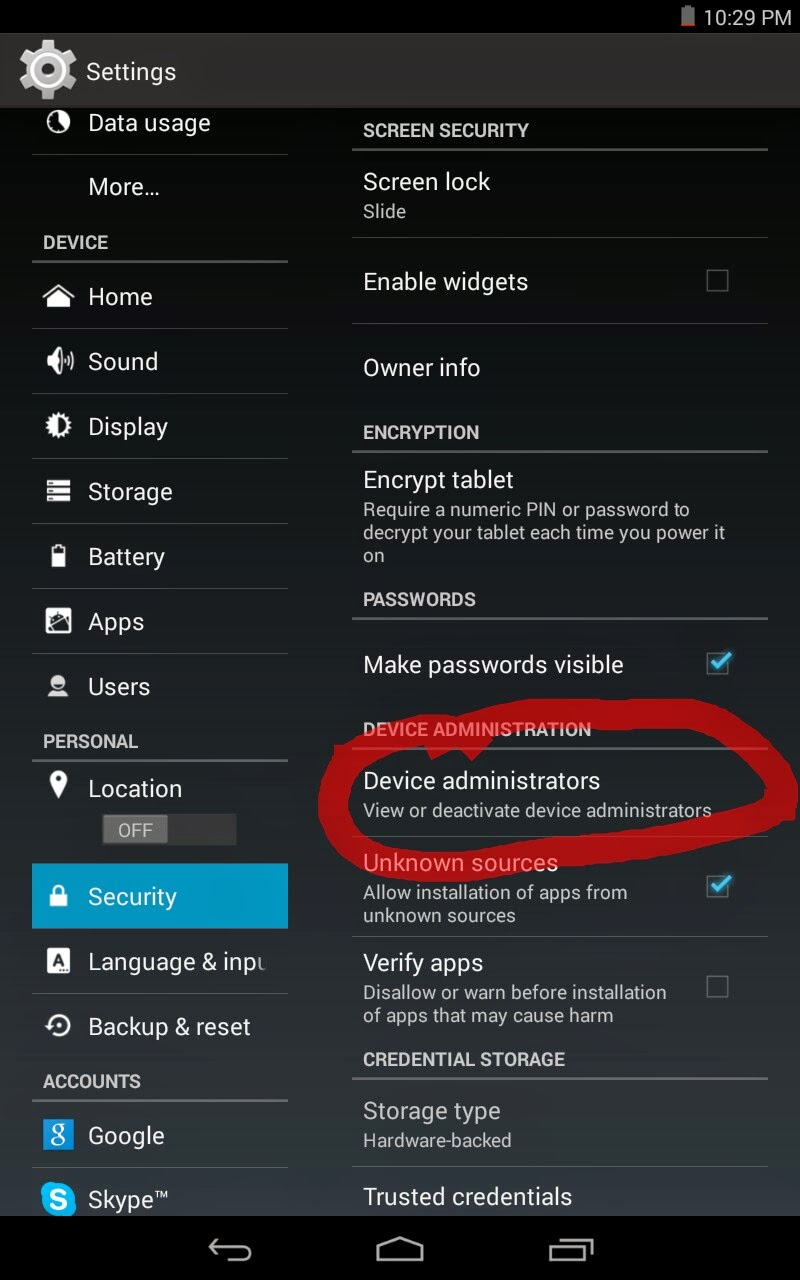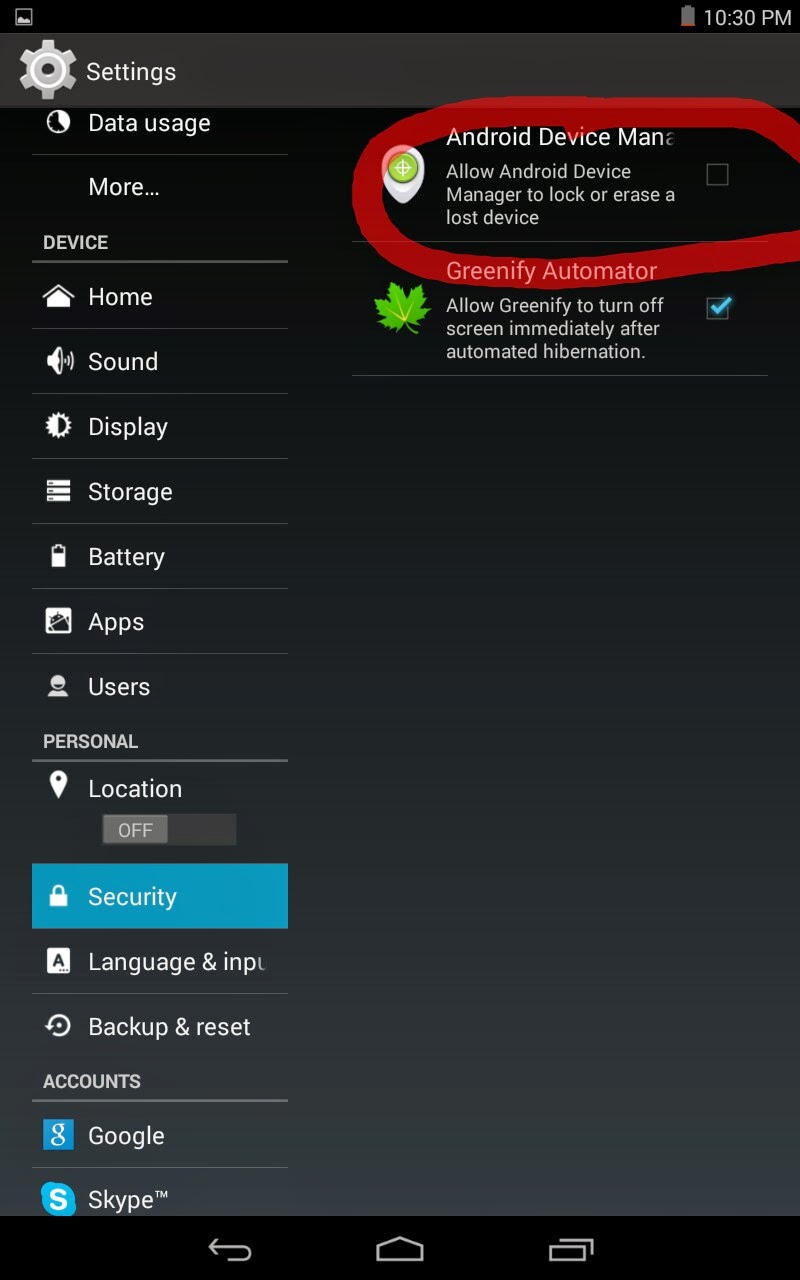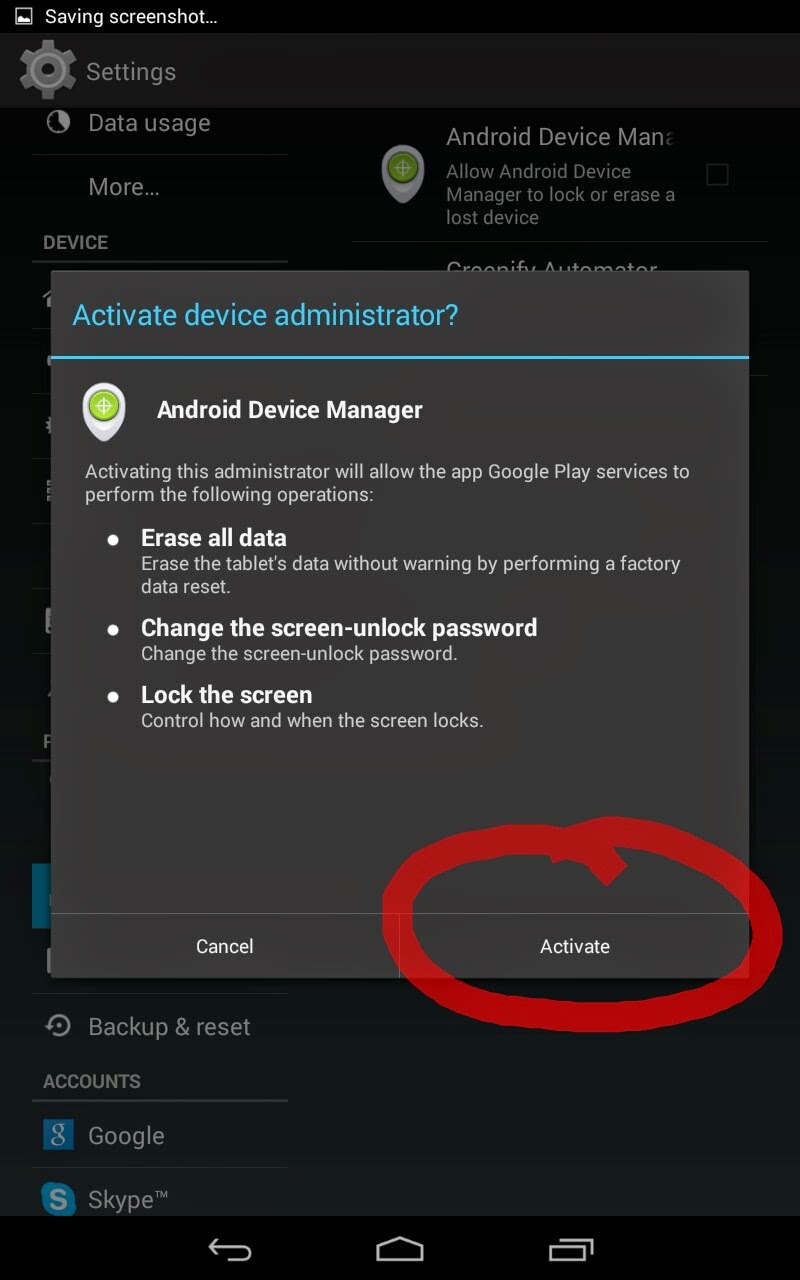Track your Mobile for free!!!
This great thing is done by Android Device Manager which is inbuilt in every smartphone device. You can track you android device at whatever distance it is. And also a great new feature is that you can erase your data remotely without wifi on that device or even if it is switched off. Hence now if you misplace your device then android device manager will come to use as your security guard.
This feature is the best and is not available in Apple’s IOS or any Windows Phone. Hence ADM is the Best.
You can also install any app from your computer via google play to your android device directly withyour registered account.
Image Help:
You can also find ADM at https://www.google.com/android/devicemanager .Firstly you must be registered with your Device.
You also have to do some more settings to use ADM as useful and security purpose tool.
Just Follow Below Steps:
Step 1: Go to Settings–> Security–> Device Administrators–> Android Device Manager(Allow ADM to lock or erase a lost device)
Step 2: Check that Box. (In Some devices the check box is already ticked).
Note: The location may differ from device to device.
If you lose your device or erase data then go to https://www.google.com/android/devicemanager and perform specific tasks.