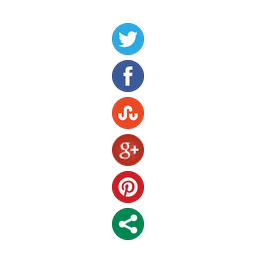Today i am going to show you a very simple trick on how to add social media widget on your blog. Many websites,blogs shows trick on how to add them, but this trick is the most simplest according to my point of view. After applying this trick you may also think that this is the simplest of them all.This trick helps you to increase traffic on your website and more engagement,revenue from the visitors by simply adding this social media widget.
This widget consists of buttons like
1) Facebook Like
2) Tweet
3) Pinterest
4) Google plus
5) Share button to share on Facebook, Twitter, print, gmail, stumbleupon, favourites, tumblr, linkedin, ymail, yahoo, outlook, AOL, wordpress, amazon, bit.ly, box, digg, pinterest, google+, yigg, rediff and many more
Now let us start with the tutorial of adding the floating widget.
1) Go to Layout section of your blogger, wordpress,etc
2) Select HTML/Java script.
3) Now Just copy the Code Given Below in it:-
<div class=”addthis_toolbox addthis_floating_style addthis_counter_style” style=”left:120px;top:200px;”>
<a class=”addthis_button_facebook_like” fb:like:layout=”box_count”></a>
<a class=”addthis_button_tweet” tw:count=”vertical”></a>
<a class=”addthis_button_google_plusone” g:plusone:size=”tall”></a>
<a class=”addthis_counter”></a>
<a href=’http://www.everythingtechrelated.com/2014/04/how-to-add-floating-social-media-widget.html‘ rel=’nofollow’ target=’_blank’ style=’color:#cbc6c9;’>Widgets</a>
</div>
<script type=”text/javascript”>var addthis_config = {“data_track_addressbar”:true};</script>
<script type=”text/javascript” src=”//s7.addthis.com/js/300/addthis_widget.js#pubid=ra-516ff8e04b04378b”></script>
4) That’s it . You are done.
If You do not want to do this Copy-Paste method, Simply go to the below link :-
https://www.addthis.com/get/smart-layers
(Available for website, blogger,wordpress.org and joomla)
Which is the best alternative and the best and fastest method.
Hope this article helped you in easily adding floating social media widget. Follow me for more tricks.Thank you.